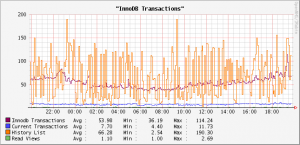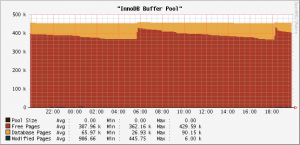What's that?
mysql-snmp is a Net-SNMP Perl subagent that connects to a MySQL server and reports its statistics through SNMP.
Additionally this project contains material to graph MySQL variables/counters in OpenNMS.
The graphs are based on the excellent MySQL Cacti Templates
by Baron Schwartz.
What's this stuff is doing?
This is a small perl daemon that:
- connects locally to Net-SNMP snmpd to report statistics
- connects remotely or locally to a MySQL server to fetch statistics
The daemon ships with a MIB file I crafted, and OpenNMS configuration snippets to start monitor your MySQL servers
without hassles.
Here are two OpenNMS graphs:
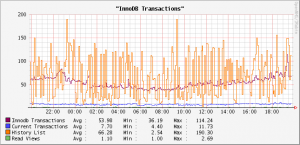
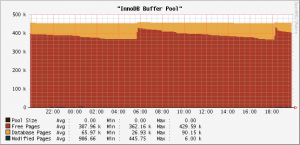
You sold me, where do I get it?
This software is only available in my MySQL-SNMP github repository.
To install the software on a server:
1. clone the repository:
$ git clone git://github.com/masterzen/mysql-snmp.git
2. install
If you run a debian server, build the debian package (the easiest way):
$ cd mysql-snmp
$ dpkg-buildpackage -rfakeroot -uc -b
If you don't, modify the Makefile and install manually
$ cd mysql-snmp
$ sudo make install
You'll have to craft your own startup init.d script, or grab the one I did for the debian package (have a look into the
debian/ sub-directory).
3. Configure
First configure the local net-snmp by allowing AgentX:
add to /etc/snmp/snmpd.conf
master agentx
and restart snmpd.
Configuration of the mysql-agent.pl daemon is done with command line options. You'll have to tell it how to connect to
your MySQL Server with the -u, -p and -h options.
Then start the daemon, monitor your /var/log/syslog file to see if it works
Then try it:
$ snmpwalk -m MYSQL-SERVER-MIB -v 2c -c public localhost enterprises.20267
MYSQL-SERVER-MIB::myKeyReadRequests.0 = Counter32: 514350
MYSQL-SERVER-MIB::myKeyReads.0 = Counter32: 1379
MYSQL-SERVER-MIB::myKeyWriteRequests.0 = Counter32: 75717
MYSQL-SERVER-MIB::myKeyWrites.0 = Counter32: 300
MYSQL-SERVER-MIB::myHistoryList.0 = Gauge32: 147
MYSQL-SERVER-MIB::myInnodbTransactions.0 = Counter64: 4188320597
MYSQL-SERVER-MIB::myReadViews.0 = Gauge32: 2
MYSQL-SERVER-MIB::myCurrentTransactions.0 = Gauge32: 9
MYSQL-SERVER-MIB::myLockedTransactions.0 = Gauge32: 0
MYSQL-SERVER-MIB::myActiveTransactions.0 = Gauge32: 2
If you see an ouput as the one above, then it worked fine.
4. OpenNMS
To start monitoring your MySQL servers with OpenNMS, you have to:
- augment datacollection-config.xml with the mysql-server mib information
- declare the various graphs
Have a look to the opennms/ directory in the source archive, then paste the <group> content of
mysql.datacollection-config.xml to the datacollection-config.xml file.
Then add the mysql group to the hostdef part you're using.
Then copy the various reports from mysql.snmp-graph.properties to your OpenNMS snmp-graph.properties and then add the
report list to the global report list of the same file.
Then restart your computer.